Overview of C
INTRODUCTION TO C LANGUAGE
C is a general-purpose programming language that is closely related to how computer machines work. Although often considered difficult to learn, C is actually a simple language with vast capabilities.
Here are some key points to note in C:
-
Case-sensitive: C distinguishes between uppercase and lowercase letters. For example,
printfandPrintfare two different things. - Space-insensitive: Separators such as spaces, tabs, or new lines do not affect the program.
-
Semicolon: Every statement must end with a semicolon (
;). - Multiple Statements: Several statements can be written on the same line.
SIMPLE C PROGRAM: PRINTING A LINE OF TEXT
The simplest C program is a program that prints text. Here is an example:
#include <stdio.h>
int main() {
printf("Hello, World!\n");
return 0;
}
Output:
Hello, World!
Parts of the Program
-
Comment:
- Single-line comments use
//, while multi-line comments use/* ... */.
// This is a single-line comment /* This is a multi-line comment */ - Single-line comments use
-
Header File:
- Header files like
stdio.hare required to use functions such asprintf()orscanf().
#include <stdio.h> - Header files like
-
Main Function:
- The
main()function is the program’s entry point. -
int main()indicates that the function returns an integer (0 for success, 1 or more for failure).
int main() { // Program code return 0; // Indicates successful program execution } - The
-
The
printf()Function:- This function is used to print output to the screen.
-
\nis an escape sequence meaning newline (new row).
printf("Hello, World!\n");
VARIABLES AND DATA TYPES
Variables are "containers" for storing values. The data type determines the kind of value that can be stored in a variable.
Types of Data in C
-
int- For integer values.int number1; // Variable without initialization (random value) int number2 = 20; // Variable initialized with value 20 -
float- For decimal values.float decimal = 3.14; -
char- For storing a single character.char letter = 'A';
Here is a complete diagram of data types in C:
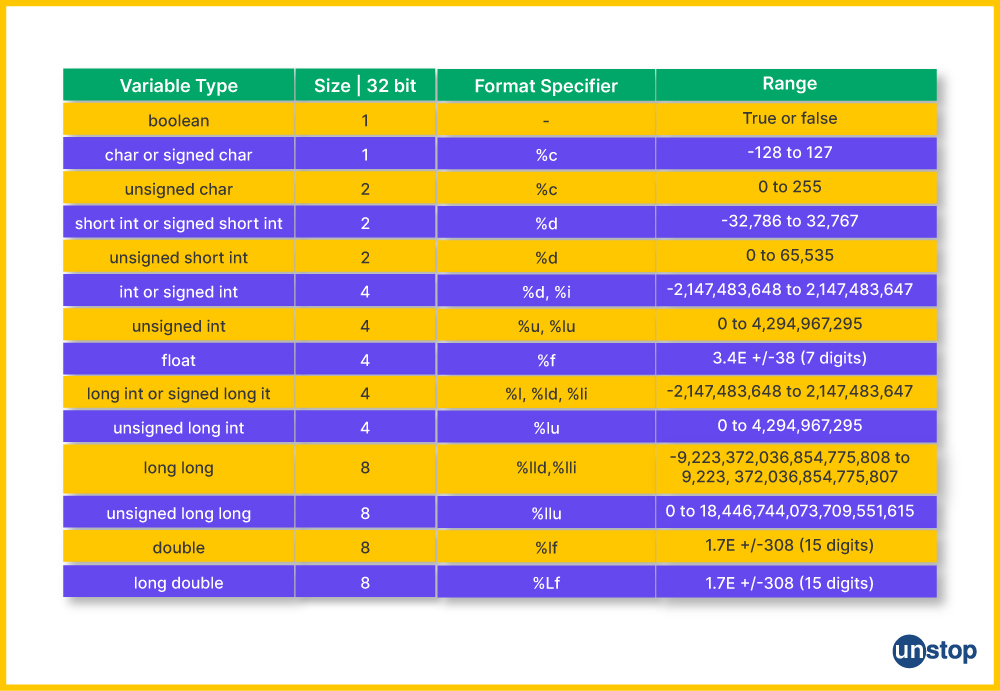
Naming Variables
- Variable names must start with a letter or an underscore (
_). - Spaces or punctuation marks (such as ?, !, etc.) are not allowed.
- Case-sensitive:
nameandNameare different variables.
Example:
int age = 20; // Valid
float height = 170; // Valid
char initial = 'A'; // Valid
int ageOfFather = 45; // Valid
int 2age = 20; // Invalid (cannot start with a number)
Complete Example
Here is an example program using variables and data types:
#include <stdio.h>
int main() {
int age = 25;
float height = 170.5;
char initial = 'A';
printf("Age: %d years\n", age);
printf("Height: %.2f cm\n", height);
printf("Initial: %c\n", initial);
return 0;
}
Output:
Age: 25 years
Height: 170.50 cm
Initial: A
